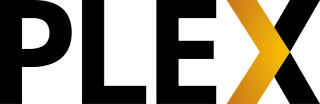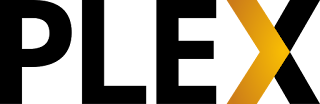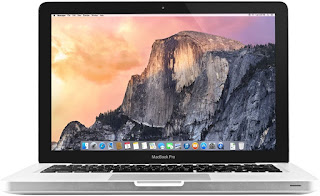Scottish High School League Table 2021 Mapped
It's that time of year again when The Times , a news organisation, ranks all the high schools in Scotland. It has done this for a few years now, and it would seem that this years results could be quite controversial. On account of the exams not being sat in the same manner as previous years. Instead, exams were replaced with teacher estimates. Whether you agree with that or not, this is where we are. That aside, how does this work? Schools are ranked by calculating the percentage of pupils (students) who attain 5 or more Highers for that year for that school. It's not clear to me if you need to have received specific grades for those Highers, but on the surface, it would seem it doesn't matter. Simply the number of Highers rather than at which grade. Apparently this is Nicola Sturgeon's "Gold Standard" but my quick look around Google couldn't find a quote on this. Have a source to share? Drop it into the comments. This "Gold Standard" however ha